Astral GoCardless - Help:
GoCardless Onboarding
In the search bar type 'Astral GoCardless Setup' and select it from the list.
1
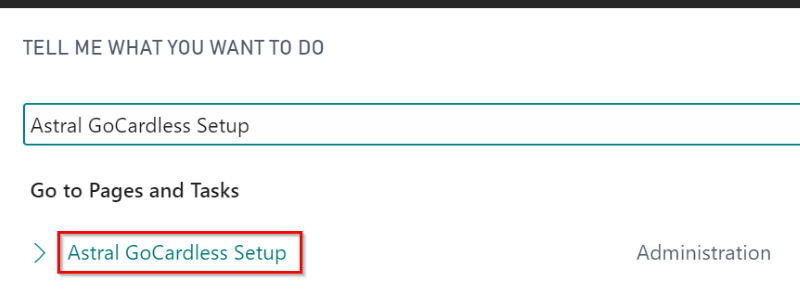
Figure 1 | Astral GoCardless Setup
On the Astral GoCardless Setup page, go to 'Actions' in the ribbon and then 'GoCardless Onboarding'.
2
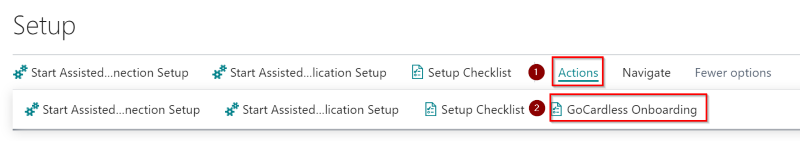
Figure 2 | Astral GoCardless Setup Page
This will open the following page. In here, click 'Add your brand'.
3
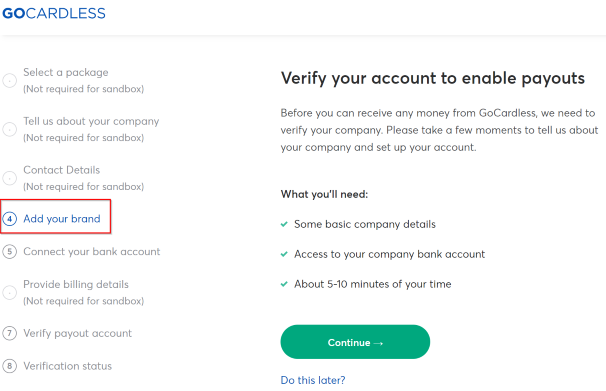
Figure 3 | GoCardless - Add Your Brand
The following page will open. Enter your 'Organisation name', then click 'Continue'.
4
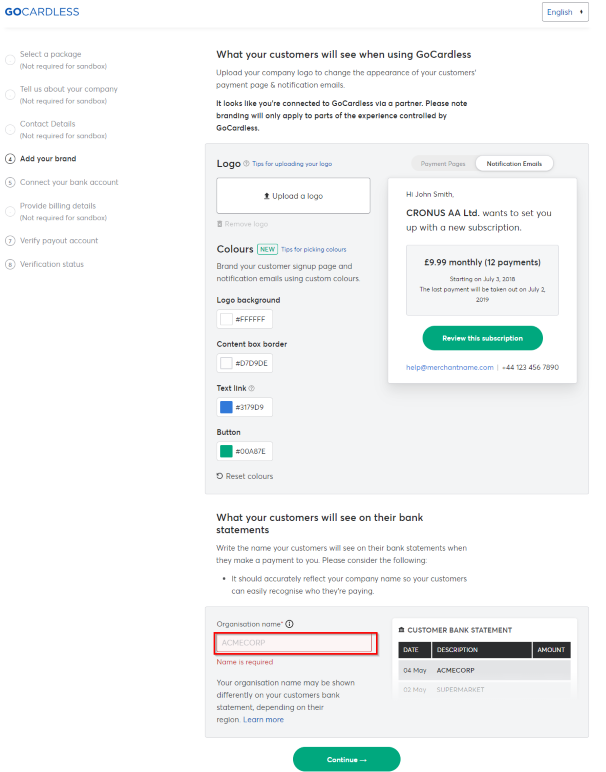
Figure 4 | GoCardless Onboarding