Astral Send - Help for Customer Engagement:
Setup Dynamics 365 Connection
Once the Common Data Service Connection Setup has been completed, the Microsoft Dynamics 365 Connection Setup needs to be done.
On the Role Centre, click on the downward arrow next to “Setup&Extensions” (1) and select “Service Connections” (2):
1
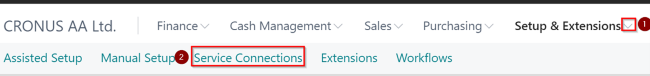
Figure 1 | Service Connections
On the Service Connections List Page, click on “Microsoft Dynamics 365 Connection Setup” and follow the instructions of the setup wizard:
2
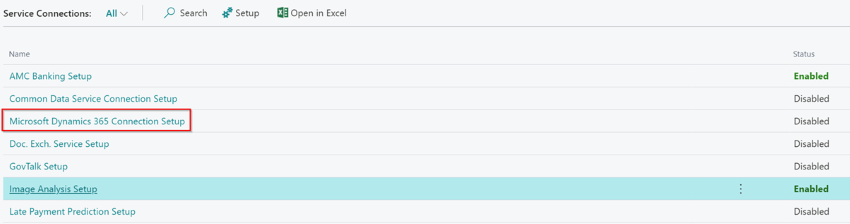
Figure 2 | Service Connections List Page