Astral Pay - Help:
Reviewing Errors & Events
You can view the errors and events on the list pages for Payment Entry, Refunds & Subscriptions.
To see the error or event, the FactBox pane needs to be expanded by clicking on the “I” in the ribbon on the page or card.
1
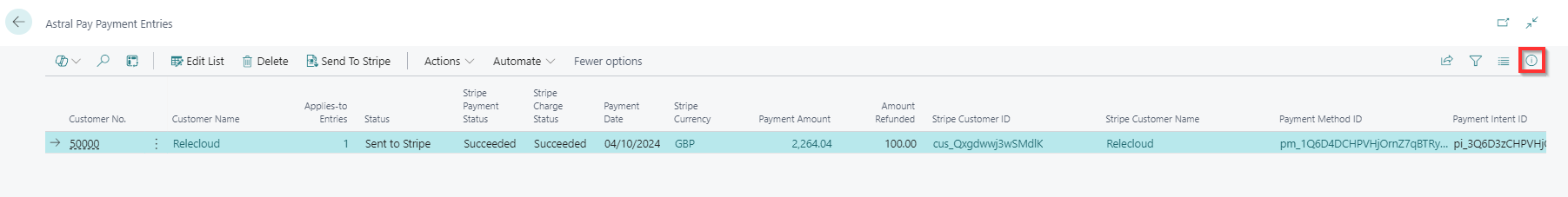
Figure 1 | Payment Entry Page
2
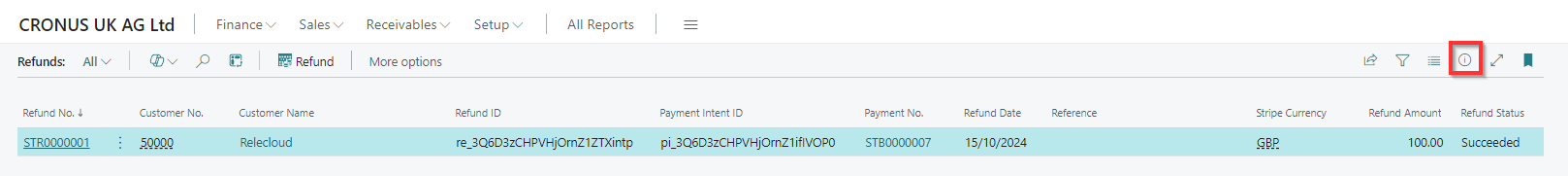
Figure 2 | Refund Page
You will then be able to see the error or event.
3
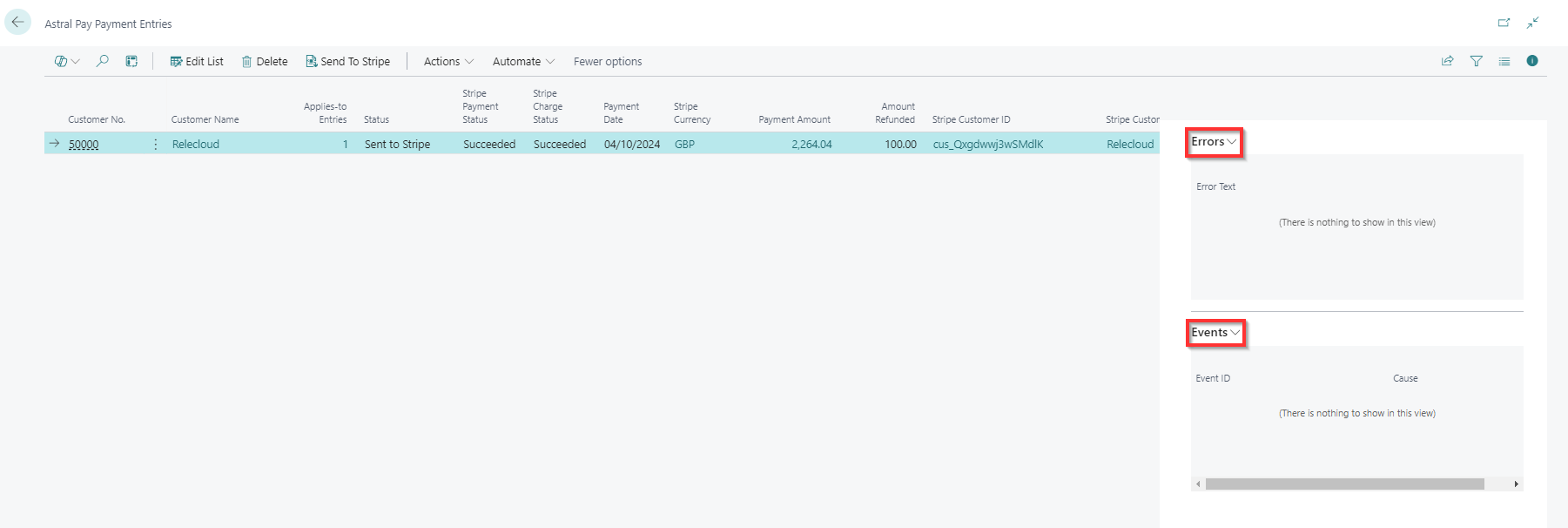
Figure 3 | View Error from Payment Entry
4
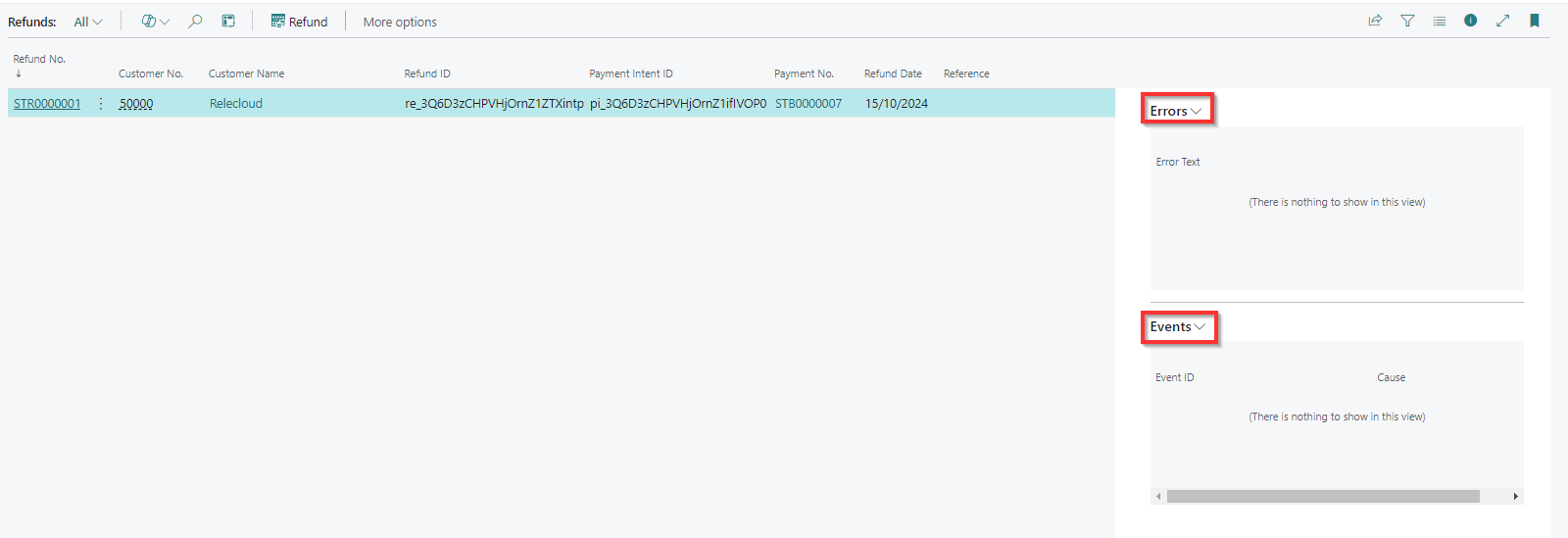
Figure 4 | View Error and Events from the Refund Page