Astral Reports - Help V5:
Astral Reports For Business Central is a simple to use Business Central Reporting tool that utilises the power of excel to build powerful dynamic reports based on live data.
The functions have been designed specifically for “high end reports”, such as Statutory Accounts or Management Accounts. These are typically summary level reports that do not require vast amounts of transactional data to be extracted from the system. The functions utilise the “Flowfield” technology within Business Central 365, and as such, each function is tuned to retrieve data from the system in an efficient manner. They do not attempt to perform complex queries using inefficient keys and will therefore not place a large burden on the performance of the database server. Furthermore, since the functions utilise Webservices rather than ODBC, there is no need to download rows and rows of data into a separate worksheet before using complex VLOOKUP or SUMIF formulae to create a set of Financial Statements or Management Accounts.
Once installed the functions will be visible in three places. Firstly, a new “Astral Reports” Menu Ribbon will appear on the toolbar (see figure 1).
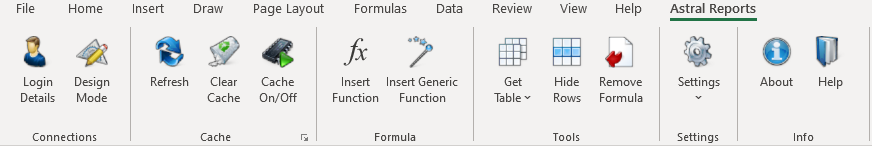
Figure 1 | The Astral Menu
Secondly, a new function category “Astral Reports” will appear in the Insert Function wizard (see figure 2).
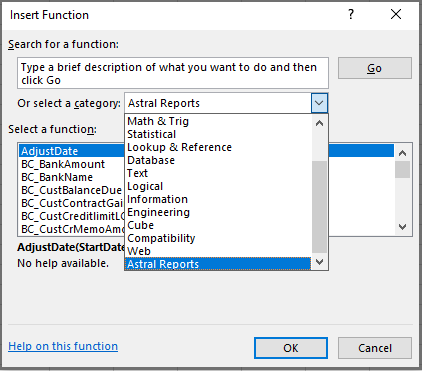
Figure 2 | Insert Function Wizard
Finally, the cell Right-Click menu will contain two additional options (see figure 3).
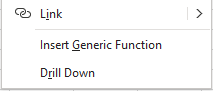
Figure 3 | The Right-Click Menu
Astral Reports has a 30-day free trial period. The trial will automatically end and you will need to submit the 'Buy Now' form to begin billing. Please note, that by submitting the form you are not purchasing straight away, the team will be in touch shortly after submission to set up your billing info. Once this is done they will confirm the activation.
There are two downloads for Astral Reports; an AppSource Extension that is installed into your Business Central system and an Excel Add-In file that is installed on your PC. Both must be downloaded before you can begin using the extension.
If you decide you would like to go ahead and purchase the extension, there is no need to for any additional setup as the setup and credentials from your trial can be activated.