Astral Send - Help:
Setting the "BCC Email Address"
The “BCC Email Address” is the one to be used when sending bcc emails.
In the search bar enter “Astral Send Setup” and select it from the list:
1
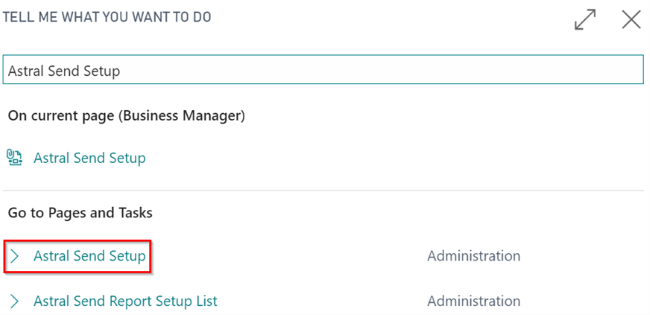
Figure 1 | Business Central Search - Astral Send Setup
On the Astral Send Setup Page, on the Email FastTab, enter the BCC Email that all documents will be sent to:
2
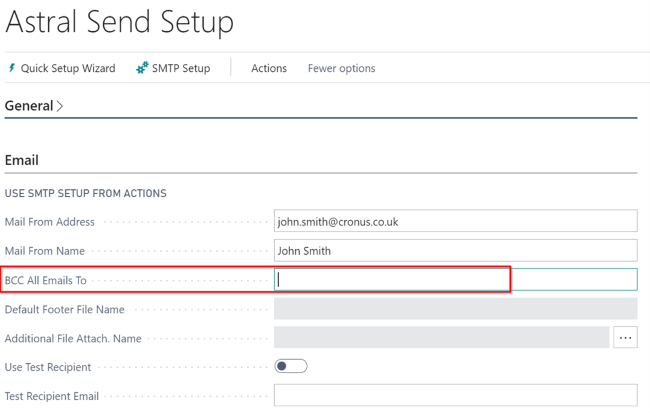
Figure 2 | Astral Send Setup
Please be aware that all documents sent via Astral Send will be bcc’d to the email address you setup here.