Astral eversign - Help:
Configure Document Save
This scenario explains how to specify whether documents are saved in Microsoft Dynamics 365 Business Central for later download.
In the search bar type “Astral eversign Setup” and select “Astral eversign Setup” from the list.
The Astral eversign Setup page is shown as below:
1
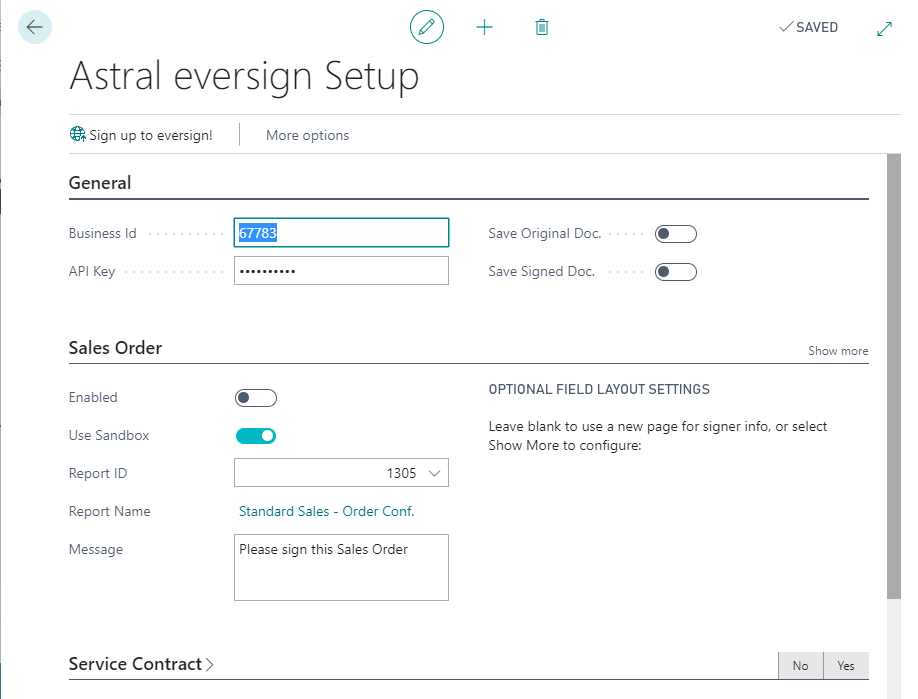
Figure 1 | eversign Setup
If the user wants to save the original document in Microsoft Dynamics 365 Business Central, then the field, Save Original Doc., must be switched on.
If the user wants to save the signed document in Microsoft Dynamics 365 Business Central, then the field, Save Signed Doc., must be switched on. Note that this document is only available after the document has been signed and the Microsoft Dynamics 365 Business Central log entry has been updated.