Astral eversign - Help:
Set Permission Sets On User
This is how to assign permissions for Astral eversign to a Microsoft Dynamics 365 Business Central user. This is not required for super users.
In the search bar, search for "Users", and select the entry.
Select the user you want to edit from the list.
In the 'User Permission Sets' tab, add the permission "A365AE ASTRAL EVER"
1
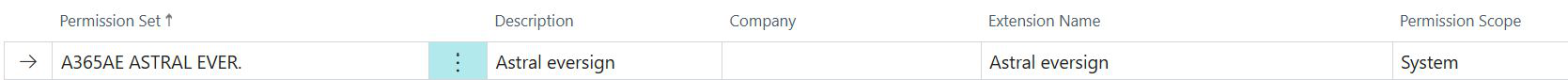
Figure 1 | User Permission Sets