Astral Apply - Help:
Watch the Video
The Customer, Vendor & Employee List Pages have been extended to make it more visible that unallocated items exist.
Firstly, since the standard Customer List and Vendor List include the 'Balance (LCY)' field but not the 'Balance' field, the 'Balance' field has been added to the page. The Employee List page does not include a 'Balance (LCY)' field by default, but we have still added the 'Balance' field. Furthermore, where the 'Balance' is zero, but unapplied entries exist, the field has been assigned the 'UnFavorable' style, which is 'bold, red, italic'.
The following shows how the 'Balance' field appears when unapplied entries exist but the 'Balance' is zero.
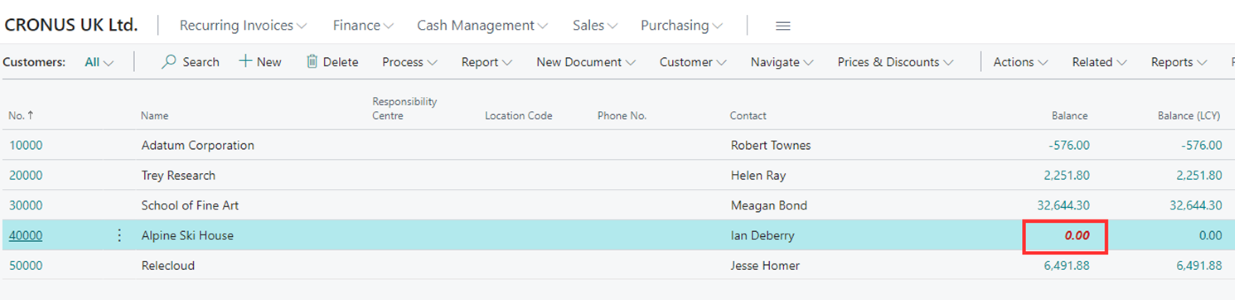
Figure 1 | Balance Exmaple
Clicking the '0.00' will show the unapplied entries.
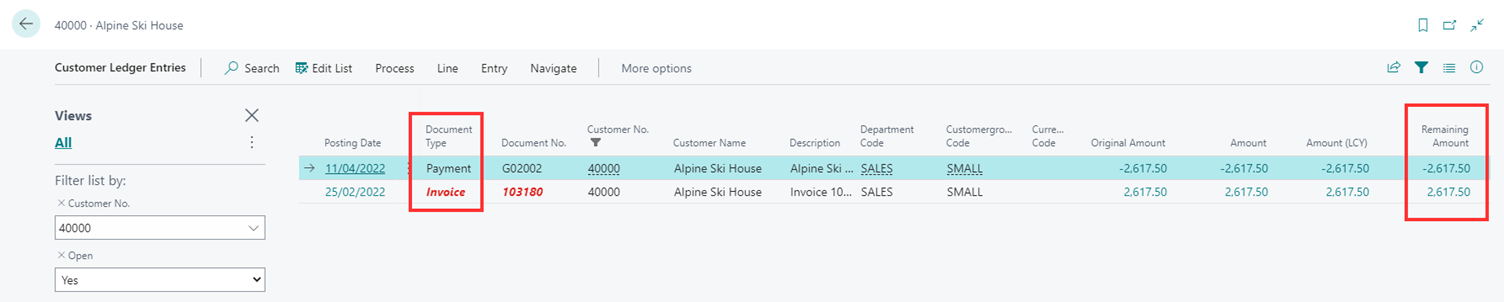
Figure 2 | Unapplied Entries
The Job Task discussed previously can be used to monitor for these unapplied entries. However, if you prefer a quick review of the Customer or Vendor List page, you can select the row where the '0.00' is displayed and then select the 'Auto Apply' action from the 'Process' action menu.
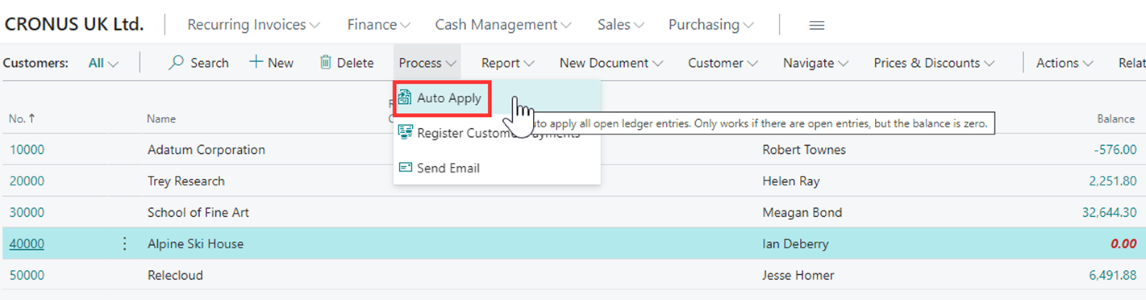
Figure 3 | Auto Apply
After clicking the 'Auto Apply' action, the style will revert to 'Normal'.
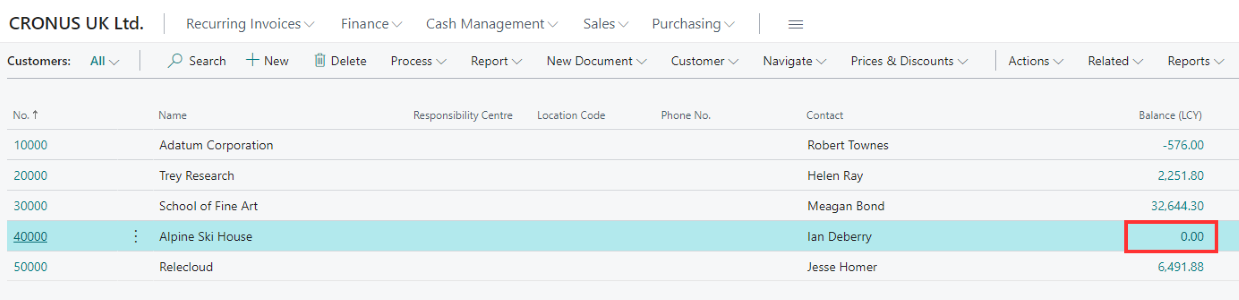
Figure 4 | After Auto Apply
The following image shows the new 'Balance' field that has been added to the 'Employee List' page:
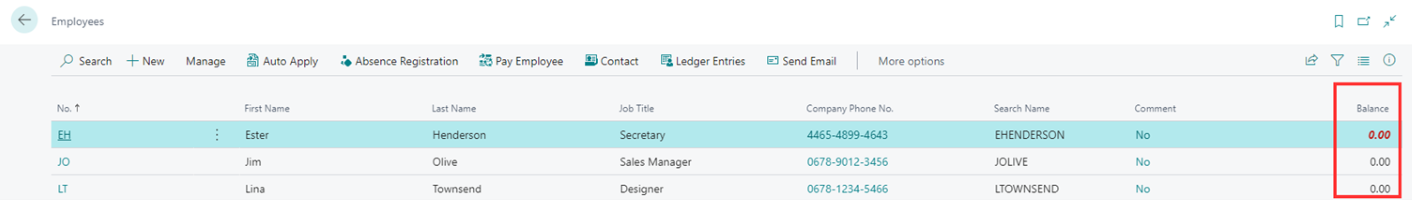
Figure 5 | Employee List Balance Example