Astral Send - Help for Customer Engagement:
Loading Customer Engagement Application
Go to “All Apps” on your Office 365 page and select “Power Apps”:
1
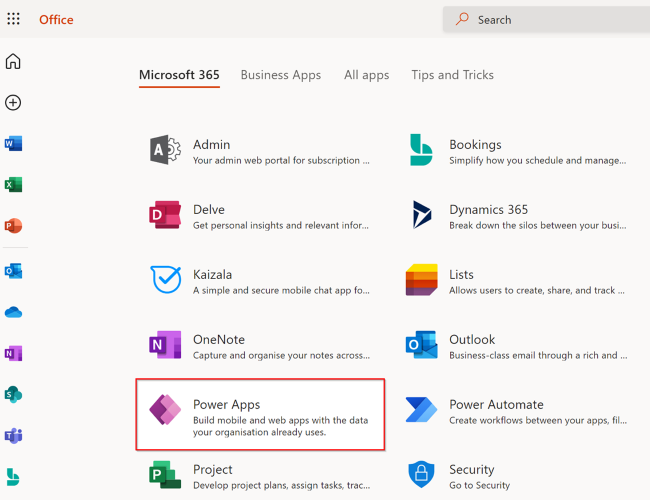
Figure 1 | Office 365 - All Apps
Select the correct Environment for your D365 Customer Engagement application, by clicking on “Environment” (1) in the ribbon and then selecting from the options (2) which appear on the right:
2
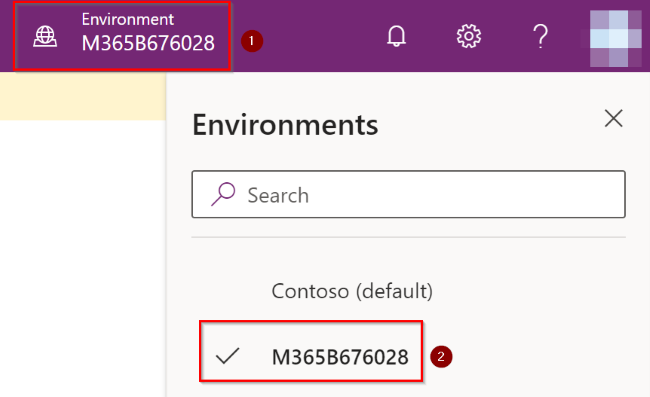
Figure 2 | Select Environment
Select “Apps” (1) from the left-hand menu and then click on “Import canvas app” (2):
3
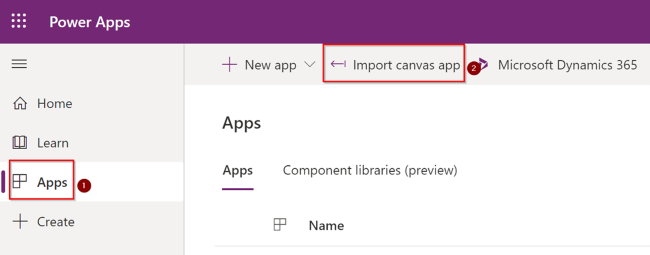
Figure 3 | Import Canvas App
Click on “Upload”:
4
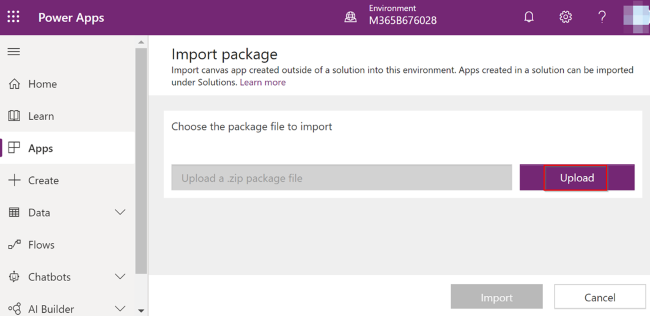
Figure 4 | Upload
Select the zip file from your specified directory and click on “Open”:
5
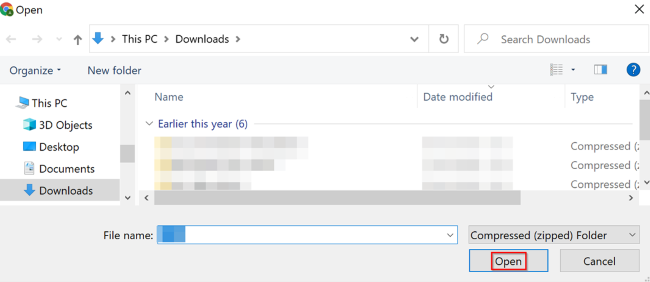
Figure 5 | Open Zip File
Once uploaded, click on “Import” on the bottom of the page:
6
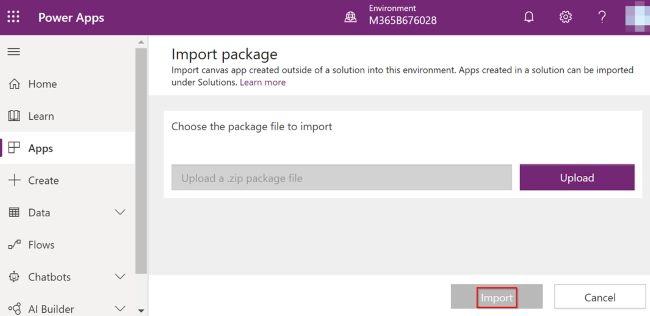
Figure 6 | Import