Astral GoCardless - Help:
When GoCardless creates a 'Payout' it is typically one Payout per day per Currency. If you do not have a Currency Bank Account that matches the Currency of the Scheme, it is what GoCardless call a 'Borderless Payment', and will be paid out to the Currency Code specified as the 'Default Payout Currency'. This is shown in the 'Payout Currency' field within the GoCardless Creditor record.
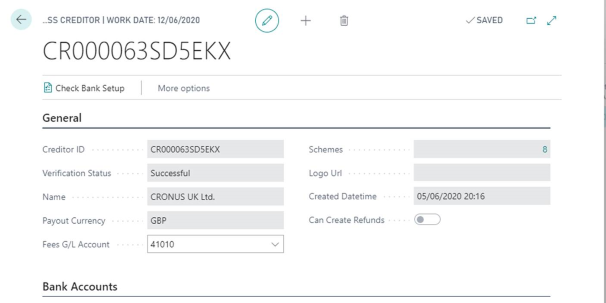
Figure 1 | The GoCardless Creditor record showing that GBP is the Default Payout Currency
When a Payment Batch is created for a Scheme that is not the Local Currency, Astral GoCardless will first check to see if it has requested an exchange rate for that currency from GoCardless today. If it hasn’t, a call is made to the GoCardless api to get an exchange rate. It stores this rate into an Astral GoCardless Exchange Rate table, and the rate is not stored within Business Central’s Currency Exchange Rate tables. The reason for this is that there are other services that can be enabled to provide exchange rate data to Business Central. This GoCardless exchange rate is then stored as a 'Currency Factor' in the new 'Payment Entry' table, and the 'Payment Amount (LCY)' field can then be added up to give the user a visual indication of the Local Currency equivalence of all the Direct Debit payments that are 'In Progress'.
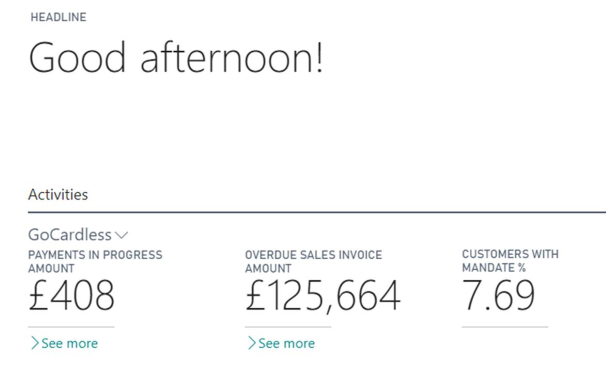
Figure 2 | £408 of Direct Debits “In Progress”
The Payment Entry 'Currency Factor' is not refreshed at all. The use of the Currency Factor is solely for the purpose of giving a visual indication of In Progress Direct Debits on the Role Centre. When the Payment is Paid out, the Payout record will contain the exact Exchange Rate used for converting the Payment currency in to the Payout Currency.