Astral Recurring Invoices - Help:
Date Placeholders can be added to the Description field for Comment lines. To add a new comment line that includes a Date Placeholder:
Go to the 'Lines' FastTab and in a new line select 'Comment' in the 'Type' field:
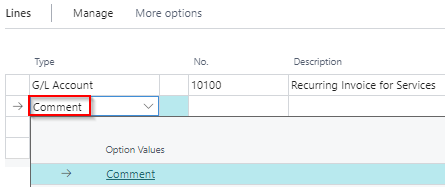
Figure 1 | Lines FastTab
Enter a 'Description' that you want to appear on the subsequent Invoices that are generated:
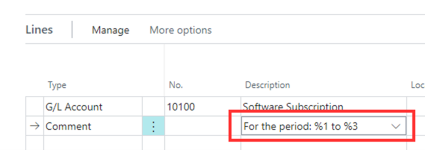
Figure 2 | Comment Description
Use the 'Show Placeholders' action available in the 'Process' section to see which Date Placeholders you have set up. Click 'Process' from the ribbon then 'Show Placeholders':
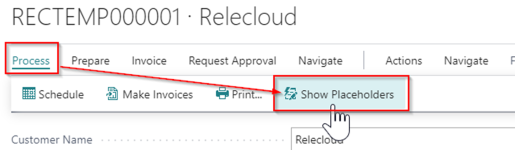
Figure 3 | Show Placeholders
The Placeholder Summary page will appear:
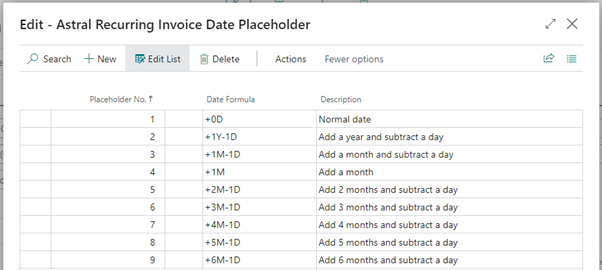
Figure 4 | Date Placeholder List
For example, to generate an Invoice with a description of “For the period from 01/04/2020 to 30/04/2020” (when the “Document Date” field will be 01/04/2020) enter your 'Description' text as follows:
“For the period from: %1 to %3”
This will then appear as follows on the Sales Invoice that is created:
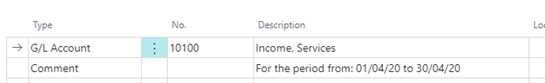
Figure 5 | Complete Comment Description Example
Please note: This assumes the Document Date of the Sales Invoice is 01/04/2020.
You may now close this window and return to Dynamics 365 Business Central.