Astral Reports
Prices from £25 per user per month
Available from Microsoft AppSource
Astral Reports is the most user friendly Excel Reporting tool for Dynamics 365 Business Central.
Pricing Buy NowHarness the dimensional analysis already in Dynamics 365 Business Central within Excel.
Astral Reports gives you access to pre-built reports that harness over 170 predefined functions.
Easily pull data from Business Central to populate reports.
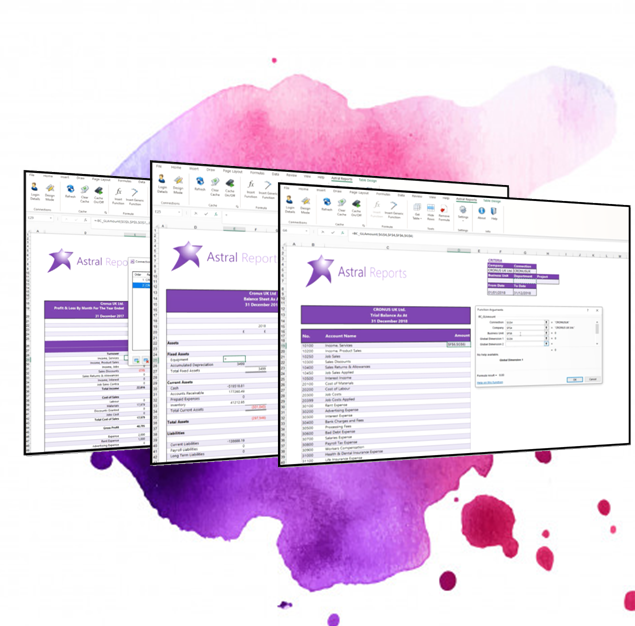
Astral Reports for Business Central is a simple to use yet powerful Excel based reporting tool, created specifically to extract data from Microsoft Dynamics 365 Business Central. Now you have the ability to report from 'any table' and 'any field', straight out-of-the-box. Even custom ones.
The functions have been designed specifically for 'high level reports', such as Balance Sheet, Profit & Loss or Management Accounts. These are typically summary level reports that do not require vast amounts of transactional data to be extracted from the system. The functions utilise the 'Flowfield' technology within Dynamics 365 Business Central, and as such, each function is tuned to retrieve data from the system in an efficient manner. They do not attempt to perform complex queries using inefficient keys, and will therefore not place a large burden on the performance of the database server.
Once installed the functions will be visible in three places. Firstly a new 'Astral Reports' Menu Ribbon will appear on the toolbar, secondly, a new function category 'Astral Reports' will appear in the Insert Function wizard, and finally, the cell Right-Click menu will contain two additional options.
With your knowledge of Excel, you are already 90% trained in using Astral Reports for Business Central. Each function is intuitively named, making it easy to find what you are looking for. With easy to use wizards to guide you through the setup of each function. Astral Reports for Business Central has been specifically designed with managers in mind. Whether you are a Financial or Management Accountant, Departmental Manager or the Managing Director, Astral Reports will allow you to build graphically rich, glossy reports, which are instantly updated at the click of a button.
Built within Microsoft Excel, expect seamless integration and an intuitive learning experience. The solution was first conceived back in 1997, becoming Astral Reports in 2004. It is proudly sitting as the most intuitive reporting tool available for Microsoft Dynamics 365 Business Central.
Standard Features - from £25 per user per month
*Premium Features - from £35 per user per month
Available on selected functions
Over 170 predefined functions
SAAS or On Premise
2016 onwards
Ability to create multiple connections

Sign up to receive updates on Astral 365, new releases, and extension updates by filling in the form.
Sign Up