Astral Send - Help:
Schedule Future Documents
Watch the Video
You can schedule an individual document to be send in the future.
In the search bar enter “Posted Sales Invoices” and select it from the list:
1
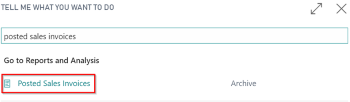
Figure 1 | Business Central Search - Posted Sales Invoices
On the Posted Sales Invoices list page, click on the “Search” box, enter the invoice number you want to send. Select that invoice line (1), click on “Actions” (2), then “Astral Send” (3) and select “Schedule” (4):
2
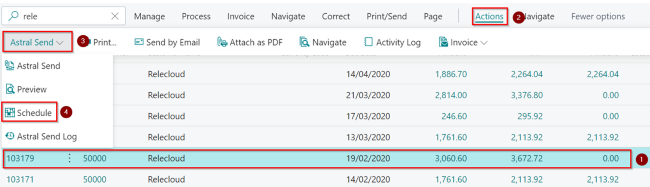
Figure 2 | Posted Sales Invoices List Page
A new dialogue window will open where you specify when you want to send the documents. Enter the “Scheduled Date” (1), “Scheduled Time” (2) and click on “OK” (3):
3
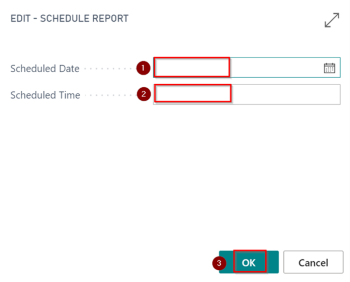
Figure 3 | Schedule Report
A confirmation window will open. Click on “OK”:
4
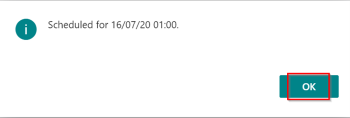
Figure 4 | Confirmation Message