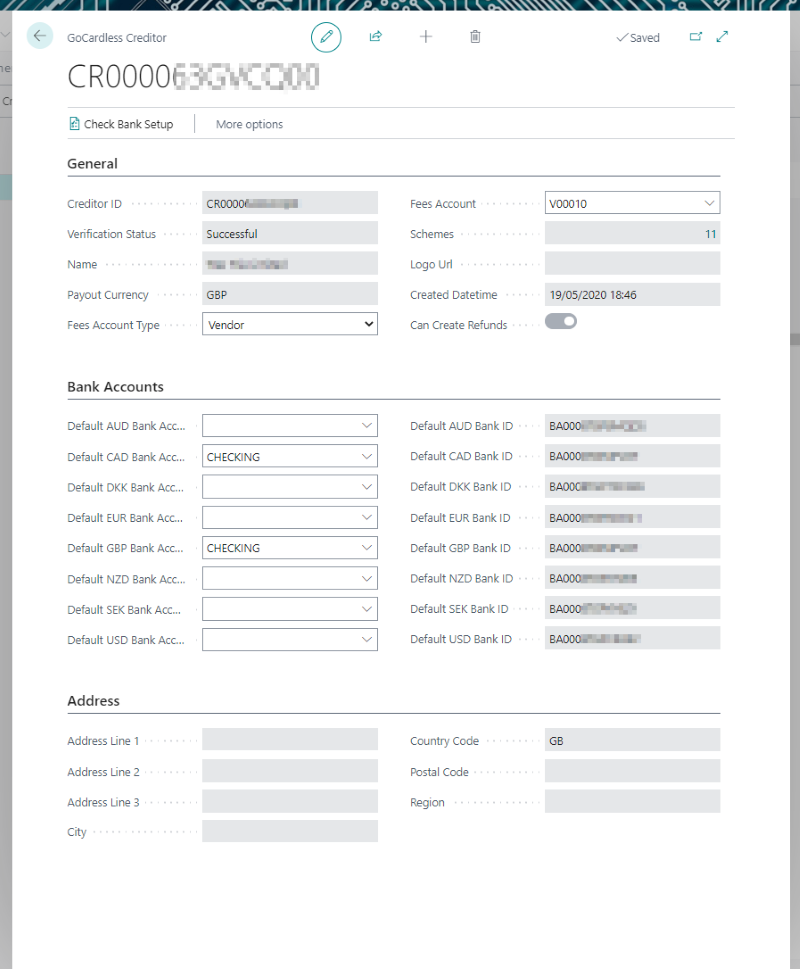
Each payment taken through the GoCardless API is linked to a “creditor”, to whom the payment is then paid out. In most cases your organisation will have a single “creditor”, but the API also supports collecting payments on behalf of others.
General
Much of the information is populated from the data held in your GoCardless Merchant account, and is populated when the Assisted Connection Setup wizard is completed. However, there are a few fields which must be populated. These are as follows:
Fees Account Type
Allows you to choose to have this as being General Ledger or Vendor.
In a country where you may be charged VAT or Tax on GoCardless Direct Debit Fees, we recommend you post the fees to a Vendor Account and then post the VAT invoice that you receive from GoCardless. Otherwise, we recommend you specify an Income Statement G/L Account.
Fees Account
If you have a ‘Fees Account Type’ of Vendor the ‘Fees Account’ would be a Vendor code, or if you have a ‘Fees Account Type’ of General Ledger it would be a G/L Account code.
Schemes
This displays a count of the number of Schemes that are available for this Creditor record. The Schemes are populated with data from your GoCardless Merchant account when connecting (see details regarding the "Assisted Connection Setup" wizard).
Can Create Refunds
By default, Refunds are not enabled on your GoCardless account. You will need to contact help@gocardless.com to enable this on your Merchant Account.
Bank Accounts
In your GoCardless Merchant Account, you may have configured multiple Bank Accounts and linked them as they Payout Bank Account for a specific scheme. In this scenario, the "Bank ID" assigned to the Bank Account will be entered as the default bank account for a specific currency. Where a Currency has a Default Bank ID specified, you will need to enter the Business Central Bank Account No. to ensure that the Payout is posted to the correct Bank Account in Business Central.