Astral Reports - Help V5:
Use the “Astral Reports” Ribbon Menu and select the "Login Details" icon.
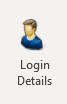
Figure 1
This will open the “Login Details” form.
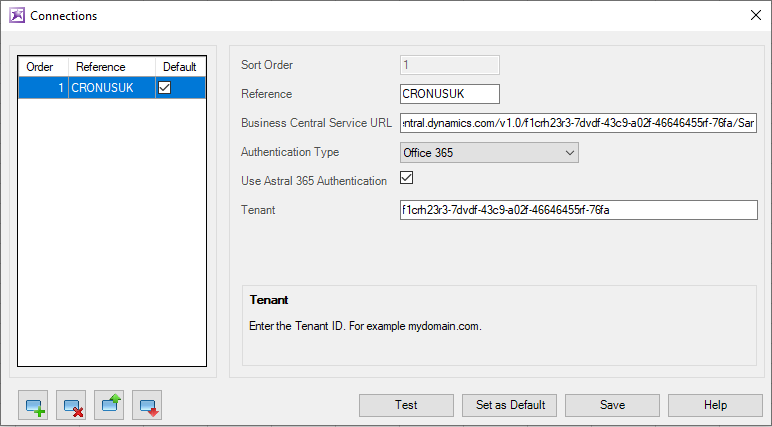
Figure 2
To add additional connections to other tenants, begin by clicking the icon below:

Figure 3
This will create a connections tab, the program will default the reference to be numerical sequence, however it is strongly advised that this is amended to something more meaningful this is so that any users who wish to refresh a shared report, there is a common reference for all users.
As an additional feature, if you have set up additional connections, from this screen by clicking onto ‘Set as Default’ located towards the bottom of the page, doing so, the connection within any function does not need to be specified, nor when drawing upon a table would you need to specify the connection.

Figure 4
Testing the Connection:
To test the connection, click ‘Test’ which if successful will prompt the message below:
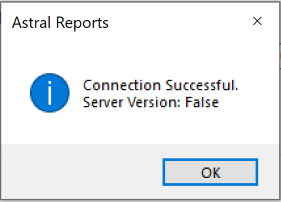
Figure 5
If you do not receive the following message when testing the connection, and instead see the below:
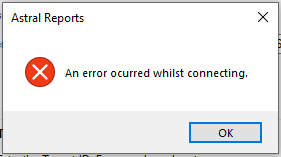
Figure 6
This is likely caused by an error in either the Business Central Service URL or the Tenant, please review that these are correct and in full.