Astral Send - Help:
Additional Sandbox Setup Only
This additional setup is ONLY required when installing the Astral Send extension in a sandbox environment. The parameter ‘Allow HttpClient Requests’ needs to be enabled in the sandbox environment if not already enabled.
In the search bar enter ‘Extensions’ and select it from the list:
1
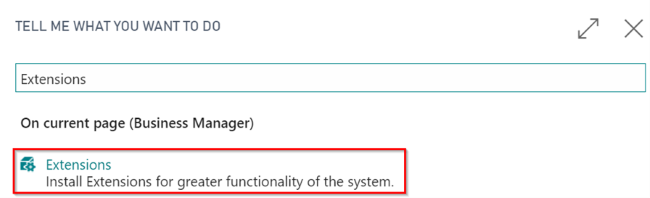
Figure 1 | Extensions Search
In the Extension list, find the ‘Astral Send’ extension and click on the name ‘Astral Send’ to open the record.
2
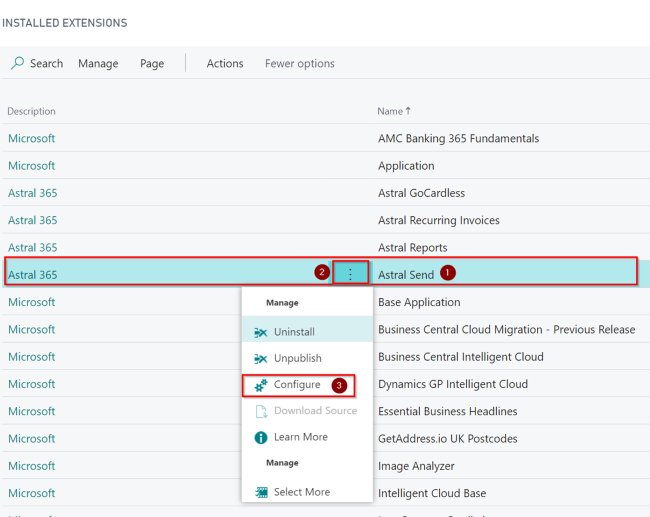
Figure 2 | Installed Extensions Page
Enable ‘Allow HttpClient Requests’ if not already enabled.
3
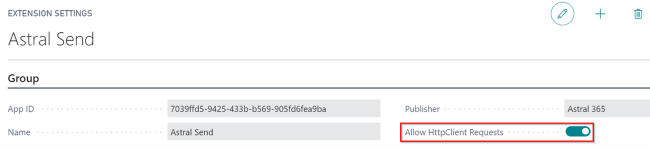
Figure 3 | Astral Send Extension Settings