Astral Send - Help:
Astral Send Log
The Astral Send Log is the log of all documents sent using Astral Send.
In the search bar enter “Astral Send Log” and select it from the list:
1
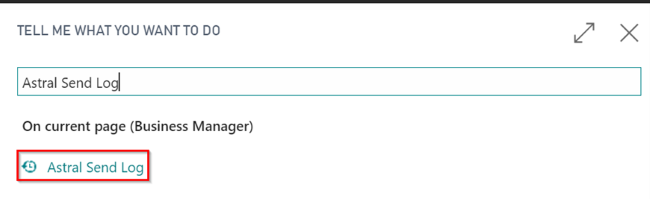
Figure 1 | Business Central Search - Astral Send Log
The “Astral Send Log” list page will show all the documents that have been sent using Astral Send:
2
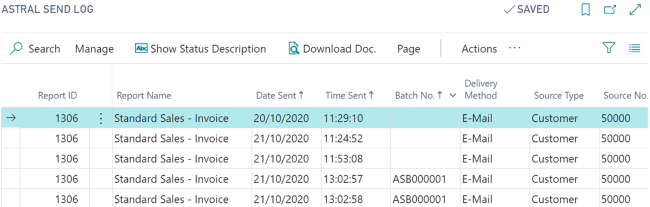
Figure 2 | Astral Send Log
Select a line (1) and click on “Show Status Description” (2) in the ribbon:
3
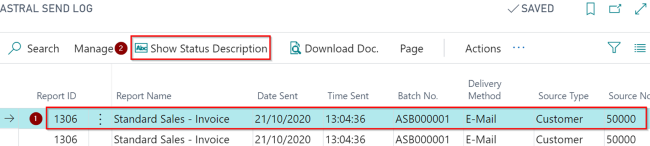
Figure 3 | Astral Send Log - Show Status Description
A new dialogue window will open and show the status:
4

Figure 4 | Dialogue Window