Astral GoCardless - Help:
Reviewing Errors and Events
When Astral GoCardless makes a call to the GoCardless api, in certain situations Errors may be returned. You can review the errors on all card and list pages for Billing Requests, Mandates, Payments, Refunds, Payouts and Subscriptions.
To see the error or event, the FactBox pane needs to be expanded by clicking on the “i” in the ribbon on the page or card.
1
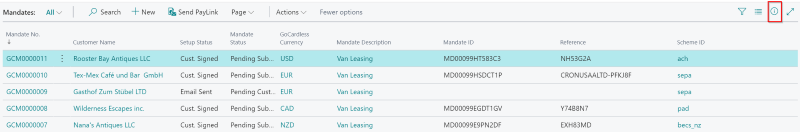
Figure 1 | Mandate Page
2
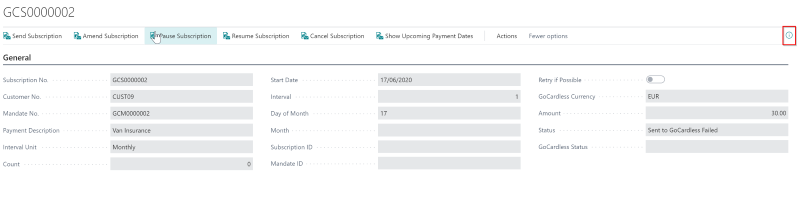
Figure 2 | Subscription Page
You will then be able to see the error or event.
3
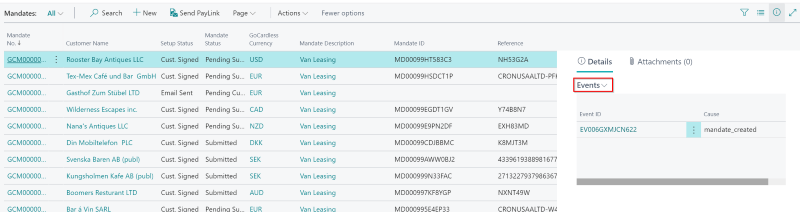
Figure 3 | View Error from Mandate Page
4
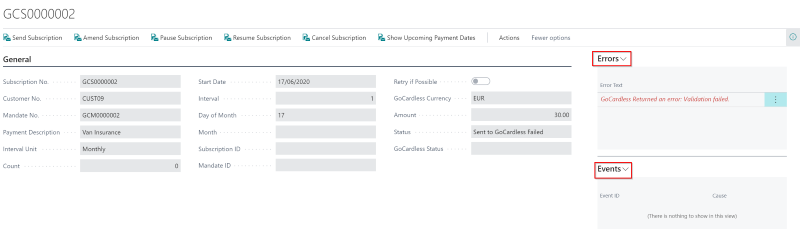
Figure 4 | View Error and Events from Subscription Page