Astral Pay
(powered by Stripe)
Available from Microsoft AppSource
Bringing the Stripe payment platform to Microsoft Dynamics 365 Business Central. Accepting Debit/Credit Card payments has never been easier.
Pricing
Process Debit/Credit Card payments via your Stripe account directly in Business Central.

Give your Customers the flexibility of being able to pay by Credit Card.

Takes care of recording transaction and fees, while the premium version also processes transactions that are not originated from Astral Pay.
Astral Pay is an extension that links your Stripe Merchant Account to Microsoft Dynamics 365 Business Central. It allows you to take Debit & Credit Card payments using Stripe, automatically importing the transaction into Business Central and posting to the Bank and Customer Ledgers. It will also apply the payment to the invoices where the payment was generated from Astral Pay initially.
Easily process refunds directly from Business Central.
Automatically records payouts.
'Save Card' functionality allows your customer to authorise future payments using the same card.
Take Mail Order/Telephone Order (MOTO) payments easily while on the phone to your customer.
Send emails to customers that contain a unique link for making a payment (with the option to also save the card).
Send emails to customers that contain a unique link for attaching a card to their account without having to also process a payment.
Include a “Pay with Stripe” PayLink on sales documents.
Import and post payments generated outside of Astral Pay (premium version only).

Stripe supports processing charges in 135+ currencies allowing you to present prices in a customer’s native currency.
Doing so can improve sales and help customers avoid conversion costs.

When payments are collected from your customers, the funds are placed in to a ‘Stripe Balance’ account, and will remain there until they are available to be paid out.
The ‘Stripe Balance’ is treated as a bank account in Business Central, meaning that the payment is recorded to the Customer Ledger even though the funds haven’t yet hit your external Bank Account.
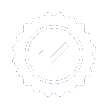
Stripe has many third-party integrations.
Each time a payment is made within Stripe, it has a reference to the app that created it.
Astral Pay allows you to bring payments in from other applications, saving you processing time.
Premium version only

Sign up to receive updates on Astral 365, new releases, and extension updates by filling in the form.
Sign Up