Astral Reports - Help V5:
Companies
Astral Reports provides the capability of creating complex reports for multiple companies on one report. The Get tables function allows the user to create criteria keys or complex reports without having to manually type each parameter.
An example of using this function would be while creating a consolidated trial balance. To begin, select ‘Get Table’ on the ribbon and companies.
1
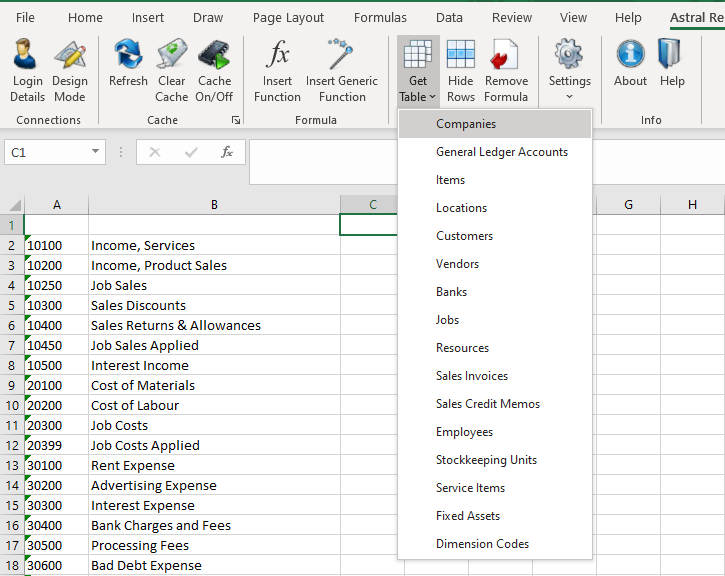
Figure 1
Specify your connection if you use Astral reports using multiple connections, however if you wish to simply generate the table from the default connection setup within your logins.
2
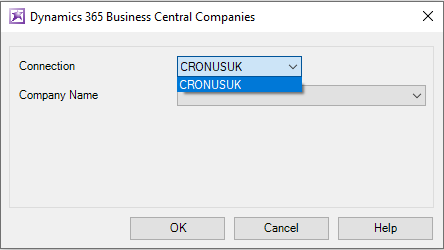
Figure 2
Next for our example we will specify in the argument that we want all the companies and for these to be populated along the top of our report.
3
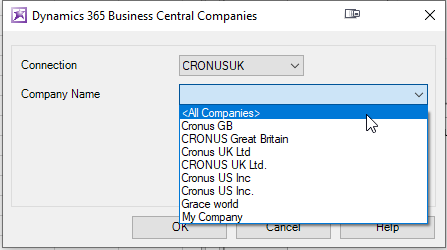
Figure 3