Astral Reports - Help V5:
Watch the video
The Drilldown function allows you to understand the entries that make up a particular ledger. In order to do this, you have to first activate the Drilldown feature of Astral Reports.
Using a Chart of Accounts as an example, click on the cell you would like to investigate, select 'Settings' from the Astral Reports ribbon, and click on 'Drilldown Fields'.
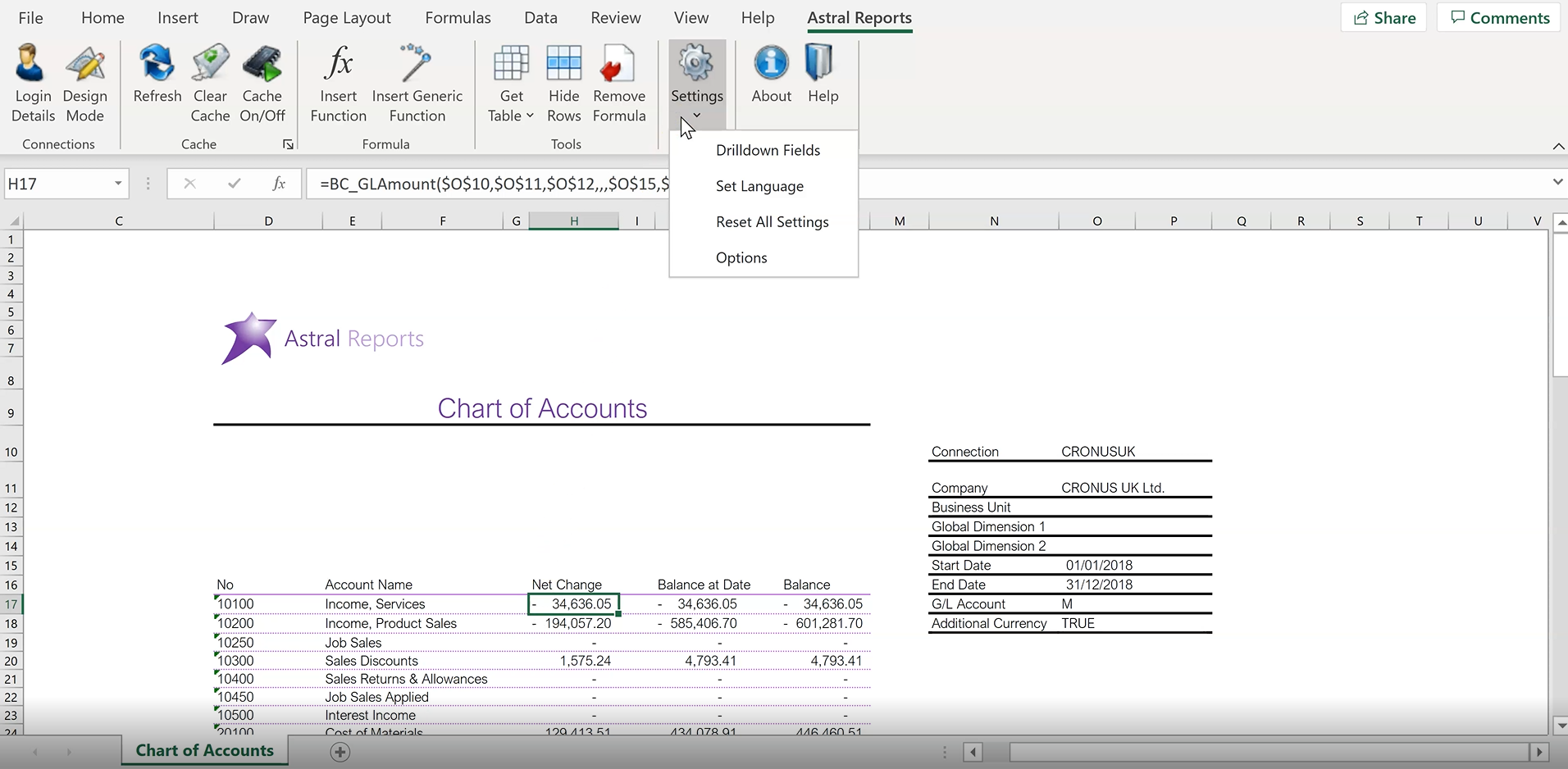
Figure 1
The 'Drilldown Configurator' will open.
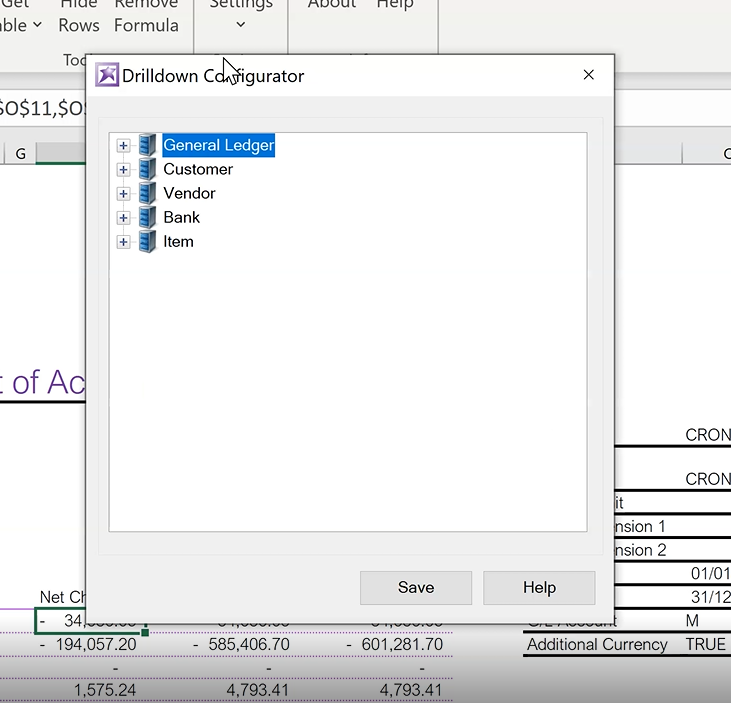
Figure 2 | Drilldown Configurator
Select 'General Ledger', then 'G/L Entry'.
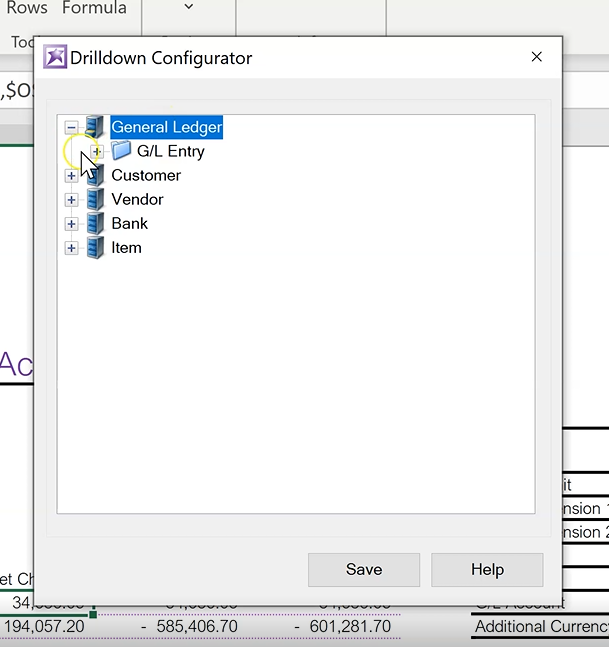
Figure 3 | Drilldown Configurator
Ensure that 'Source Code' is ticked, then save.
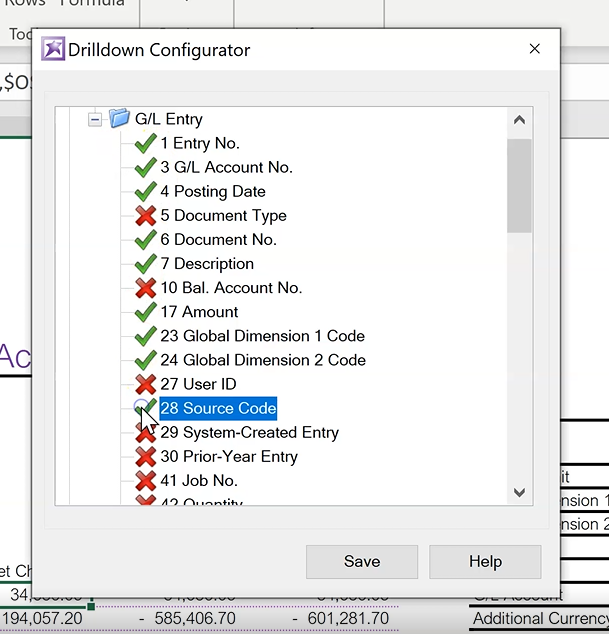
Figure 4 | Drilldown Configurator
You are now setup to begin using Drilldown.
Now, right click on the value you would like to investigate, scroll down and select 'Drilldown'.
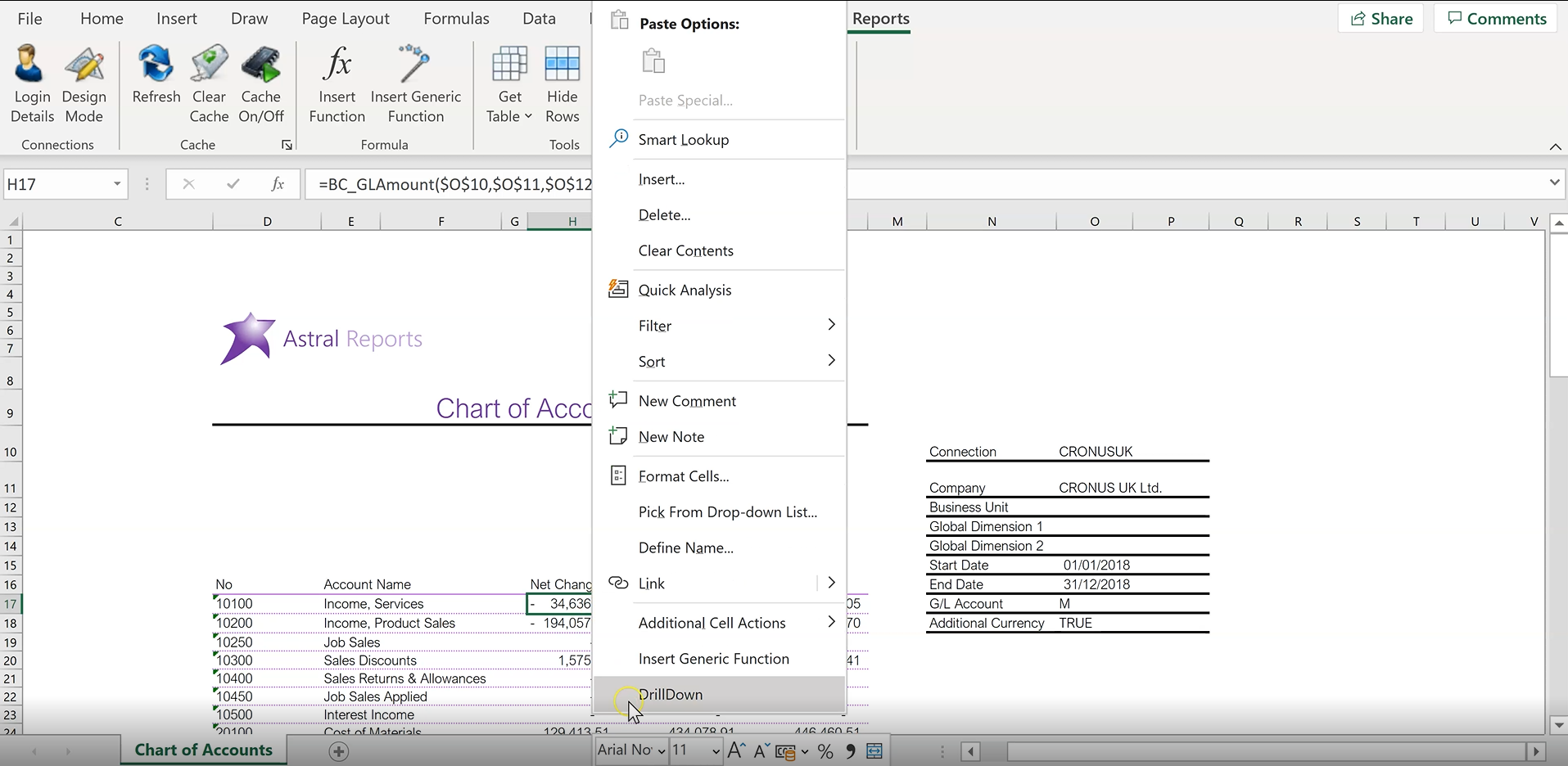
Figure 5 | Using Drilldown
Astral Reports will then show the entries that make up the value.
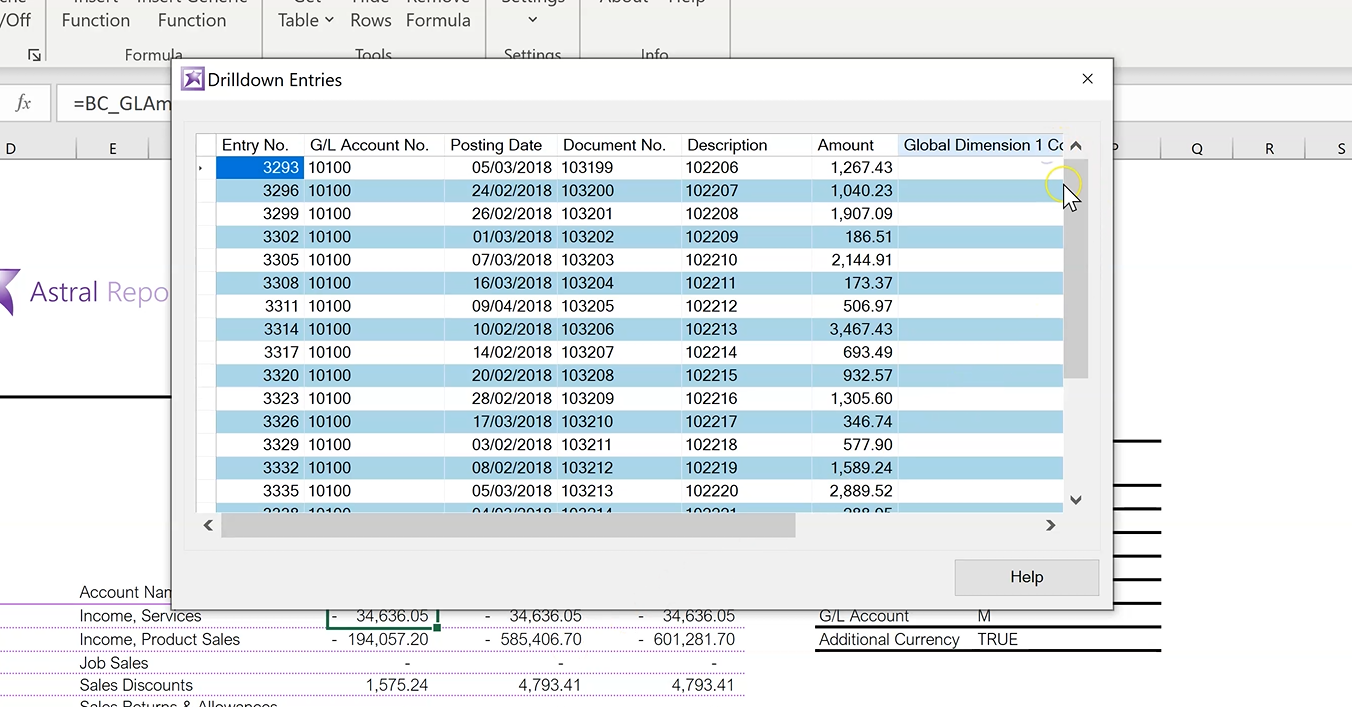
Figure 6 | Drilldown