Astral Reports - Help V5:
Sometimes, a chart of accounts might contain many account codes, but only certain account codes are relevant to certain departments/projects.
On occasion account codes are not used from one year to the next.
In both of these situations, to standardise a spreadsheet would require the inclusion of these account codes, and the tedious task of hiding rows that contain no meaningful data.
To assist in this process, the “Hide Rows” macro has been included in the Add-In.
This macro will hide an entire row if the contents of that row (for a certain column) contains zero. For example, if a spreadsheet has four columns containing numeric data (A,B,C & D), then column E can contain a formulae that simply sums columns A to D for a particular row. If the value in column E for a particular row is zero, the macro will hide the row.
Before selecting the macro select a range of cells (this must be cells in one column only).
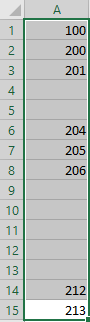
Figure 1
Then select the macro and the following result will appear.

Figure 2
You will see from this example that rows 4-5 and 9-13 have now been hidden.
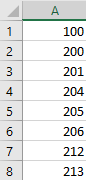
Figure 3