Astral Reports - Help V5:
Once a template has been created, containing all the formulas for connecting to Business Central, the workbook should be saved.
Each time that the user wishes to review the data, the worksheet should be recalculated.
Should the user now wish to publish this report (for example, the workbook might be the monthly management accounts required by the board of directors) via e-mail for example, the recipient must have Astral Reports For Business Central installed on their PC to view the data.
To get around this problem, the “Remove Formula” macro has been included in the Add-In.
This macro will firstly prompt you to save the template workbook as a new file, and then remove all formulas on all worksheets, replacing the formulas with values. The resulting file will be much smaller in size, and will be able to be viewed fully by the recipient. Furthermore, all formatting (print ranges, text format etc) will remain.
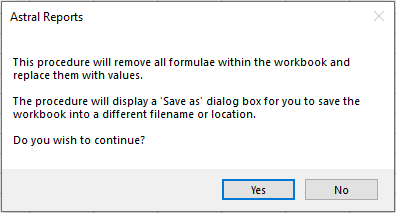
Figure 1
To run the macro, select “Remove Formula” from the “Astral Reports” Ribbon Menu.

Figure 2