Astral Reports - Help V5:
Set Language
Astral Reports for Business Central has been designed using the "ENG" language code and as such is the default language. It has been designed so that the end user can localize the text if desired.
To change the language this can be done from two place via clicking onto options or by selecting Set Language on the settings drop down. The language file provided is set to English so if you attempt to change the language you will see the following error message.
1
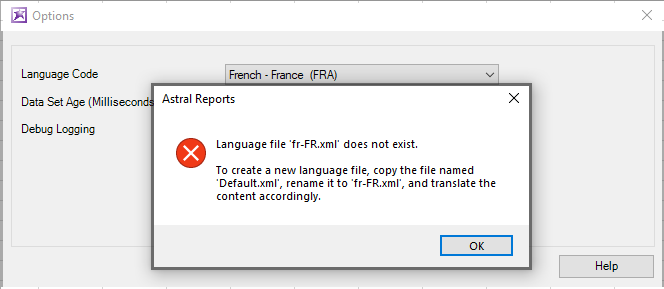
Figure 1
To create a new localised language file, create a copy of the "Default.xml" file that is stored within the Languages directory, name it as per the message displayed above, and translate the text accordingly.
2
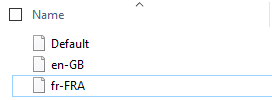
Figure 2